AFO 436 – Overview of suspended borrowers
436.1 Introduction
As soon as you select you will see a screen listing all the borrowers that are currently suspended, i.e. Unable to take part in any circulation activities except making payments and returning items..
Note
This is a list of borrowers who are suspended, not of blocked borrowers. See the Help on AFO 431 (Borrower Administration) for more information on blocks and suspensions.
436.2 View suspended borrowers
After choosing this option an overview screen will be displayed with all currently suspended borrowers:
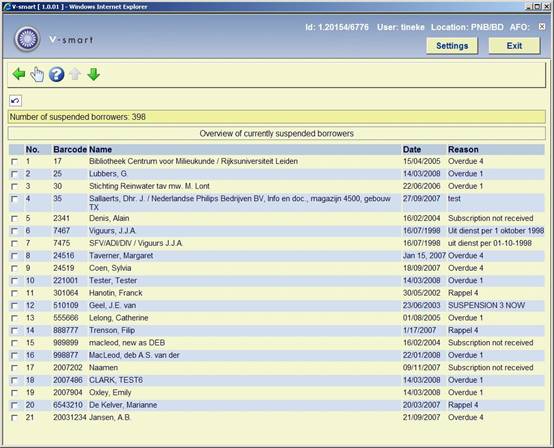
Columns on the screen
Barcode: the borrower's barcode number.
Name: the borrower's name.
Date: the date of the suspension.
Reason: the reason why the borrower was suspended.
Note
· A borrower may be suspended automatically by the system when a certain number of overdues have been sent.
· A borrower may be suspended manually using Suspensions in AFO 431.
Options on the screen
Select a borrower and then select this option to view all information from the borrower record for this borrower. Then the system will switch to AFO 431 ('Borrower administration'). Read the help for this AFO for more information.